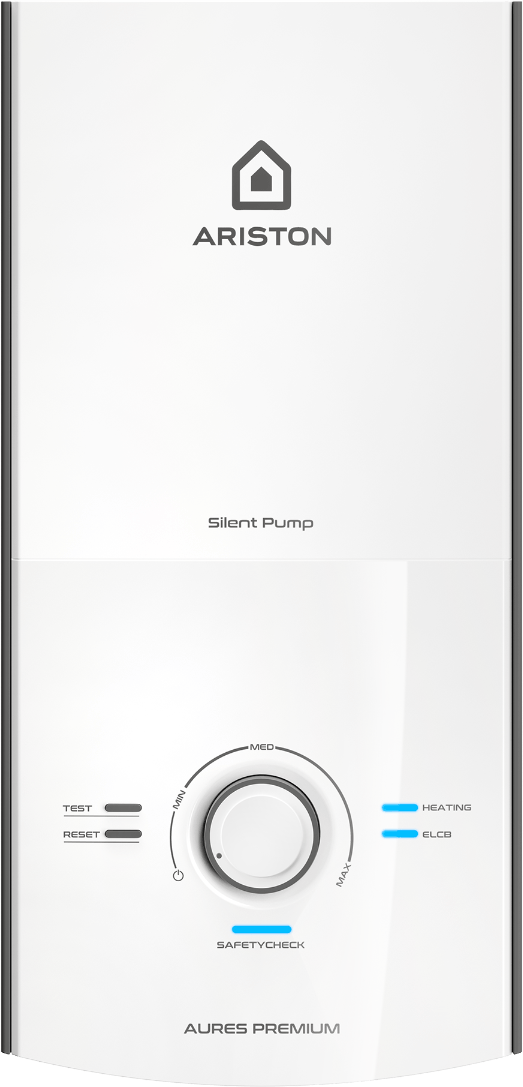EASY CONTROL
Comfort is always at your fingertips, wherever you are
Your home gets ready to welcome you at any time with Ariston NET, the app does all you need and its smart functions use artificial intelligence to understand your habits and needs.
Manage and control your Ariston products easily and wherever you are:
- Set a schedule.
- Change operation mode.
- Control your heating and hot water temperature.
- Adjust your indoor temperature based on your location.
- Ensure your heating is on only when you need it.
VOICE CONTROL FOR AN EVEN MORE COMFORTABLE EXPERIENCE.
- switch the water heater on
- Raise the temperature in the house
Ariston NET is designed to provide you with maximum comfort and ensure seamless operation and compatibility with
leading IoT solutions, including Apple HomeKit, Amazon, Alexa, and Google Assistant.
You will control your Ariston water heater. Just say a word!
SAVE UP TO 25% OF ENERGY
Your smart home does it for you
Save on your bills by monitoring your energy consumption, and avoid energy waste by remotely controlling your heating and water heating systems.
Ariston NET is the best way to learn how to improve your energy consumption: it provides energy reports and tips so you can be more aware and build good habits saving up to 25% of energy!*
PROMPT ASSISTANCE
Always by your side
Get real-time notifications in case of system failure and effortlessly find all the information you need:
- Error code and description to facilitate technical support.
- SAll the details on the nearest service center.
Cara pintar untuk mendapatkan bantuan cepat, menghindari dan memperbaiki kesalahan secepat mungkin, dan mencapai ketenangan pikiran yang Anda pantas dapatkan.

DO YOU NEED HELP ?
-
Here’s what you can do with Ariston NET!With the Ariston NET App, managing your water heater is very easy! Temperature control and switching on and off are always just a click away. Furthermore, by connecting your product, you will be able to keep consumption under control and follow our advice to save money.
-
How can I download the Ariston NET app?It is available for free on Google Play (for Android) and on the Apple App Store (for iOS). Try the demo version of the app to discover all its advantages.
-
How much does the app cost?It’s free! To manage your water heating product from a smartphone, simply download it from Google Play or Apple Store.
-
How can I connect my product to the internet?
Just follow the simple instructions in the installation manual to connect the device to your home Wi-Fi network. From now on you can conveniently control your product via the app. For further information on the service, contact Customer Service team, or visit the website: https://discover.ariston-net.remotethermo.com
-
What can I do if the app does not work properly?In the event of an app malfunction, we advise you to uninstall and then reinstall it again on your smartphone.
-
How can I create my personal account?After downloading the Ariston NET app, start the app and click on the Register button.
-
How can I recover my username and password to access the service?If you forgot your password to access the service, you can request it to be sent to you via the Login section of the app or the website www.aristonnet.remotethermo.com. You will receive a link to reset your login details to the e-mail address set up in your account.
-
I no longer use the reference email that I provided during registration. How can I change it?Please note that the username is not an editable field. You will still have the possibility to add a secondary reference email via the web portal www.aristonnet.remotethermo.com to receive communications and updates on the service.
-
What happens if I change my home modem and I need to reconfigure the product within the network?You will have to have to go through the network configuration procedure again to allow the product to communicate with the platform via your home internet connection. For more information, consult the product manual.
-
How do I disable the service and delete my data?You can delete your personal data from the platform (www.ariston-net.remotethermo.com) at any time in the User profile section by following the methods indicated in our Privacy Policy.
-
Privacy PolicyIn line with the new European Regulation 2016/679 (GDPR) on data protection and with our commitment to act with transparency, we take the security of your personal information very seriously.