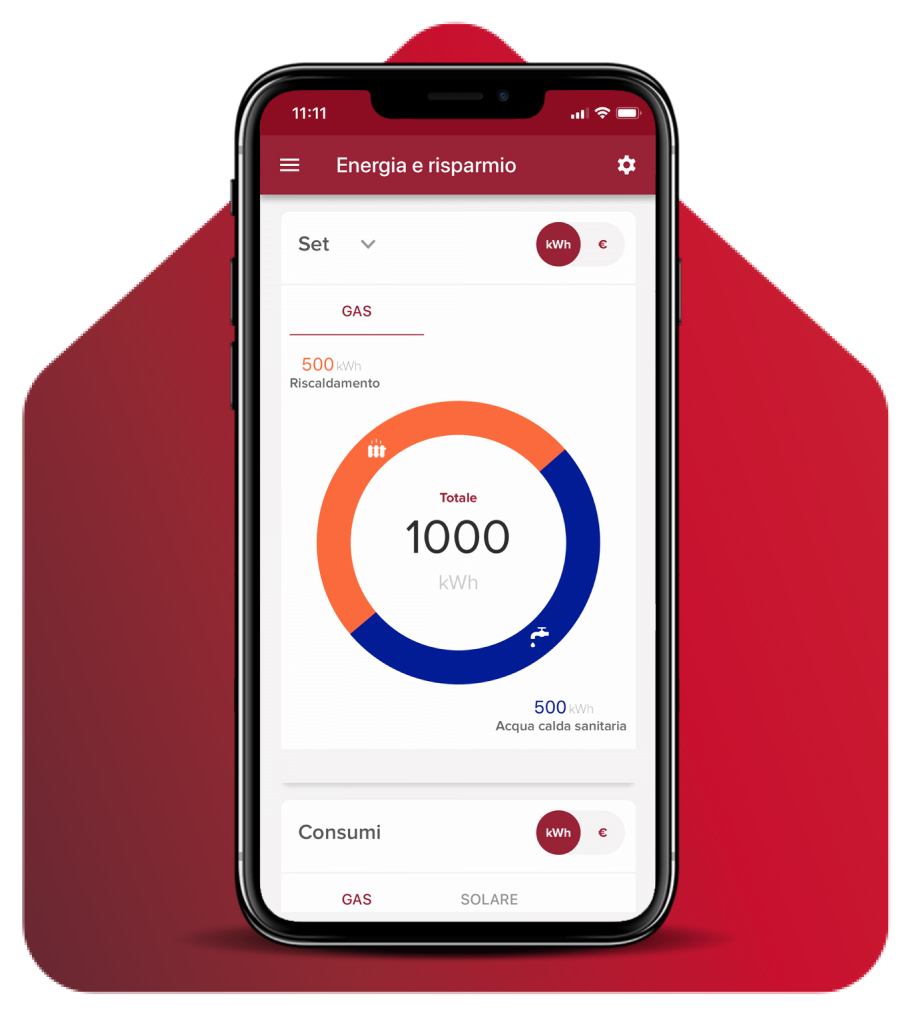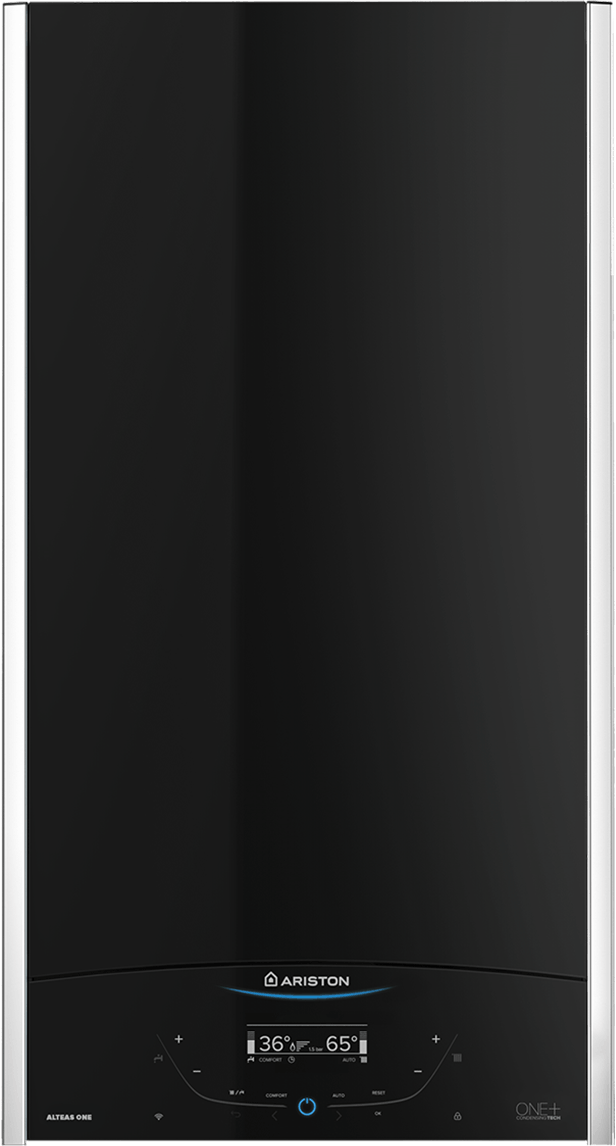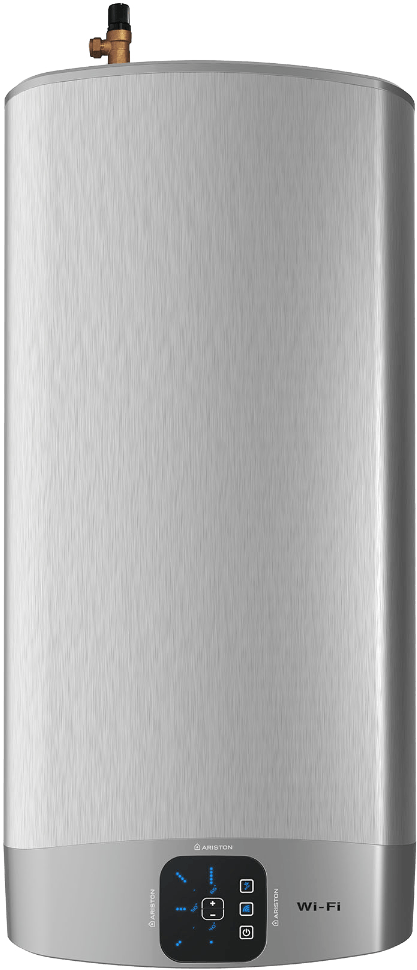Smart Functions for Heating Solutions
The app’s smart functions use artificial intelligence to give you the best solution to your needs.
• Optimum start to preheat your home, according to its thermal characteristics.
• Smart Scheduling for carefree comfort. The system learns your habits and selfadjusts to meet your changing needs.
• Geo-fencing to adjust the temperature of your home based on your location and turn the system on and off automatically when needed.
EASY CONTROL
Comfort is always at your fingertips, wherever you are
Your home gets ready to welcome you at any time with Ariston NET, the app does all you need and its smart functions use artificial intelligence to understand your habits and needs.
Manage and control your Ariston products easily and wherever you are:
• Set a schedule.
• Change operation mode.
• Control your heating and hot water temperature.
• Adjust your indoor temperature based on your location.
• Ensure your heating is on only when you need it.
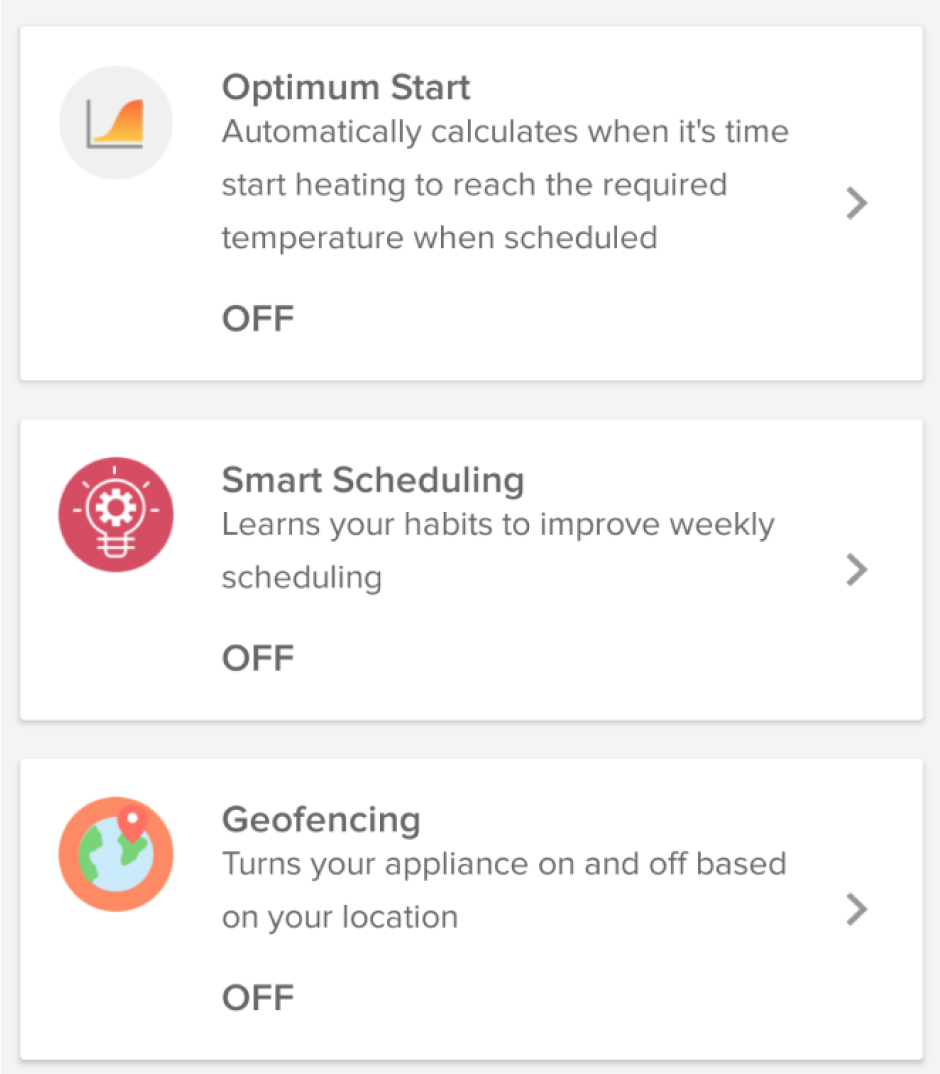
DISCOVER ALL THE FUNCTIONS OF ARISTON NET

WHEN YOU CONNECT A WATER HEATER TO ARISTON NET:
/Easy control
Temperature setting
Operating modes
Programming
Advanced appliance settings
Voice control
/Energy saving
Energy monitoring
Energy advice
/Prompt assistance
Error notification
Find nearest Service Centre
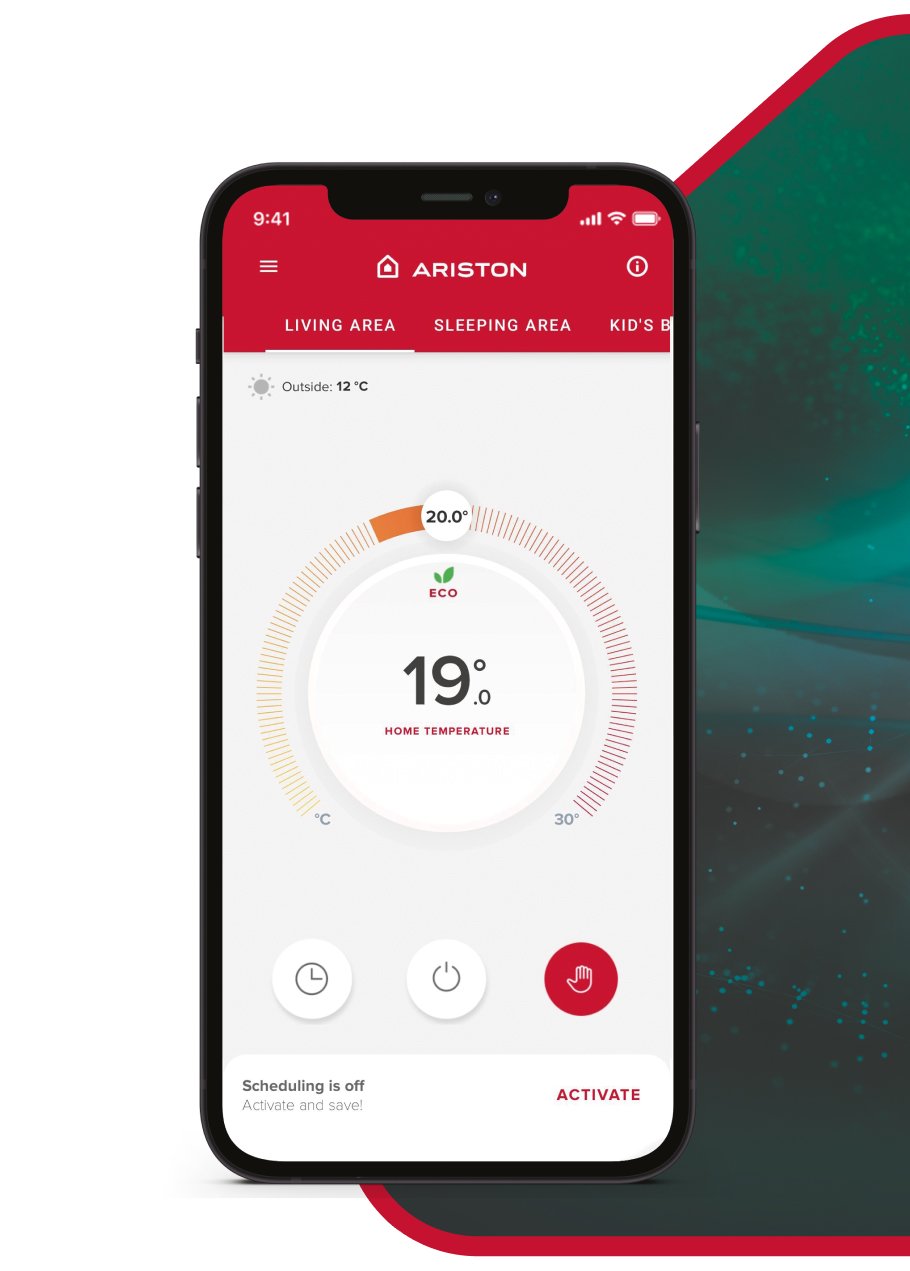
WHEN YOU CONNECT A HEATING SOLUTION TO ARISTON NET:
/Easy control
Temperature setting
Operating modes
Smart Programming
Geo-fencing
Optimum start Smart scheduling Hot water management
Advanced appliance settings
Voice control
/Energy saving
Energy monitoring
Energy advice
Proactive saving
Emailed energy report
/Prompt assistance
Error notification
Find nearest service centre
Service centre contact details
VOICE CONTROL FOR AN EVEN MORE COMFORTABLE EXPERIENCE.
- Switch the heating on
- Raise the temperature in the house
- Turn the heating off
Ariston NET is designed to provide you with maximum comfort and ensure seamless operation and compatibility with
leading IoT solutions, including Apple HomeKit, Amazon, Alexa, and Google Assistant.
You’ll control all your connected products. Just say a word!
SAVE UP TO 25% OF ENERGY
Your smart home does it for you
Save on your bills by monitoring your energy consumption and avoid energy waste
by remotely controlling your heating and water heating systems.
Ariston NET is the best way to learn how to improve your energy consumption:
it provides energy reports and tips so you can be more aware and build good habits saving up to 25% of energy!*
* Estimated saving up to 25% on daily basis, compared to Ariston standard mechanical products.

If you connect a heating solution you will receive each month a personalized report via email on the amount of energy and CO2 saved and its equivalent in trees planted, as well as useful advice for increasing your energy savings. A more sustainable future starts with you, and it has never been more convenient!
PROMPT ASSISTANCE
Always by your side
Get real time notifications in case of system failure and effortlessly find all the information you need:
• Error code and description to facilitate technical support.
• All the details on the nearest service centre.
A smart way to get prompt assistance, avoid and correct errors as quickly as possible, and achieve the peace of mind you deserve

REMOTE ASSISTANCE WITH ACTIVE CARE
Achieve the next level of Service
Ensuring your home comfort is in our DNA.
Discover our service excellence with the advanced functions of Ariston NET:
- 24/7 Remote Assistance
- Product settings without even coming to your home.
- Active Care powered by Artificial Intelligence to prevent potential issues
Do you need help?
-
Here’s what you can do with Ariston NET!With Ariston NET you can control your boiler directly from your smartphone. You can switch it on and off, heat your home in advance and find it at the perfect temperature on your arrival. You can also request assistance for a remote repair. Not only that: You can keep your consumption under control and follow advice to save on your bills.
-
How can I download the Ariston NET app?It is available for free on Google Play (for Android) and on the Apple App Store (for iOS). Try the demo version of the app to discover all its advantages. If you do not have a smartphone compatible with the app, but you want to control your heating product remotely via a PC, you can access the web portal www.ariston-net.remotethermo.com.
-
How much does the app cost?
It’s free! To manage your heating from a smartphone, simply download it from Google Play or Apple Store.
If you also want to take advantage of 24/7 support from an Ariston Technical Assistance Centre for heating products, simply sign a maintenance contract. -
How can I connect my product to the internet?
The physical installation of the product and / or Wi-Fi accessory is a quick and simple task and can be carried out by your trusted Ariston installer. Once the installation is finished, simply follow the simple instructions in the installation manual to connect the device to your home Wi-Fi network. From this moment on, you can conveniently control your product via the app and entrust the monitoring and management to your trusted Assistance Centre.
For further information on the service, contact our Customer Service team. -
I have an Ariston heating product. How can I make it compatible with Ariston NET?
You can make an Ariston product compatible with the Ariston NET app by installing one of our thermostats:
– Cube S NET
– Sensys NET
– Gateway available for LAN and GPRS connection -
What can I do if the app does not work properly?In the event of an app malfunction, we advise you to uninstall and then reinstall it again on your smartphone.
-
How does the service centre intervene?
In the event of malfunctions, Ariston NET promptly informs the Assistance Centre which identifies the problem and intervenes:
– remotely, where possible
– directly in the customer’s home, knowing the type of failure in advance -
How can I use the Ariston NET service if I don’t have an iOS or Android smartphone?If you do not have a smartphone compatible with Ariston NET but you want to comfortably control your product sitting in front of the PC, you can access the web portal www.ariston-net.remotethermo.com and create your personal account by following the instructions below.
-
How can I create my personal account?After downloading the Ariston NET app, start the app and click on the Register button.
-
Who can control my product with Ariston NET?You can access your account from different devices, even simultaneously, so your trusted Technical Assistance Centre will be able to monitor operating status of your appliance in real time, with your authorisation, and improve its performance and efficiency, using the system’s advanced parameters. Ariston will however keep control of all the products / accessories installed, as guarantor of the service standards offered.
-
How can I recover my username and password to access the service?If you forgot your password to access the service, you can request it to be sent to you via the Login section of the app or the website www.ariston-net.remotethermo.com. You will receive a link to reset your login details tothe the email address set up in your account.
-
I no longer use the reference email that I provided during registration. How can I change it?Please note that the username is not an editable field. You will still have the possibility to add a secondary reference email via the web portal www.ariston-net.remotethermo.com to receive communications and updates on the service.
-
What happens if I change my home modem and I need to reconfigure the product within the network?You will have to have to go through the network configuration procedure again to allow the product to communicate with the platform via your home internet connection. For more information, consult the product manual.
-
Can I use the Ethernet cable or GPRS instead of the Wi-Fi connection?Yes, it is possible, thanks to the GPRS / LAN gateway available for heating products.
-
I have lost the manuals, what can I do?
If you have lost the Genus ONE Net operating manual, you can download it here.
If you have lost the Alteas ONE Net operating manual, you can download it here.
-
How do I disable the service and delete my data?You can delete your personal data from the platform at any time via your user profile on www.ariston-net.remotethermo.com. The process to cancel the remote assistance service is laid out by your contract with the Assistance Centre.
-
Privacy Policy
In line with the new European Regulation 2016/679 (GDPR) on data protection and with our commitment to act with transparency, we take the security of your personal information very seriously.